I got email again after I make a posting Do Your Blog Load Very Slow, he asks how to remove underline on each link.He thing this is less interesting for any posts. Indeed, as the words of me, other people wish to have business links that are like the underline, and there also does not like that underline.
Generally underline will have on the standard template,if you want to underline can be removed.How to remove the underline on links? you should to change some code in the CSS Style Sheet, usually code like this:
a:link {
color:#58a;
text-decoration:underline;
}
a:hover {
color:#c60;
text-decoration:underline;
}
a:visited {
color:#969;
text-decoration:underline;
}
If we do not want the bottom line on a link, then we just simply change the word none, later code will be like this:
text-decoration: none;
That's it....this is simple???So what do you thing?? If have any question and problem with your blog layout don't be shy to leave your COMMENT....thank's
See you on Next Tutorial
Subscribe to:
Post Comments (Atom)







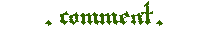


No comments:
Post a Comment